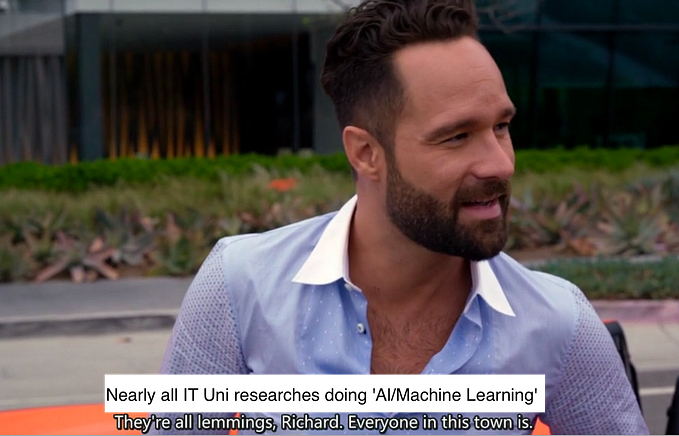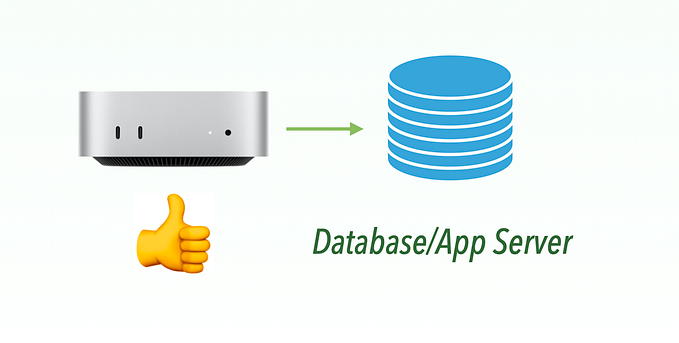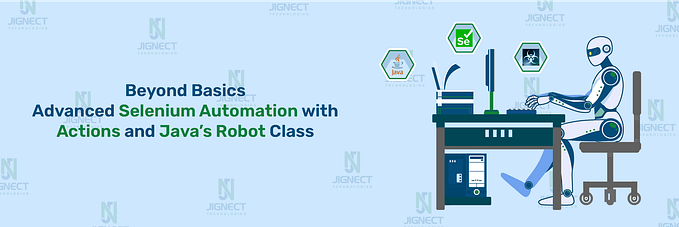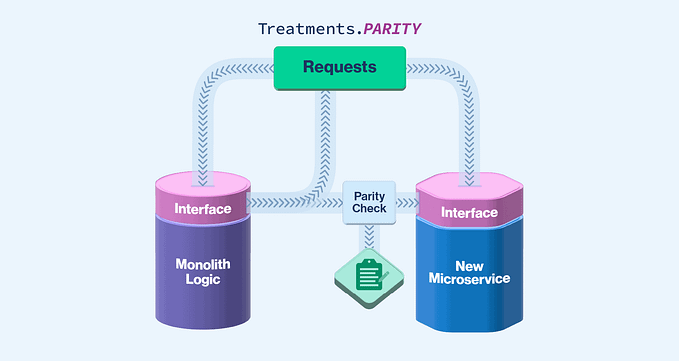Member-only story
Waiting Strategies for Test Steps in Web Test Automation
Handle waits differently according to the nature of the test steps.

🎖The article was selected by Medium Curators for a Boost (“boost the best ideas and best information on Medium”), also one of my personal favorites.
The so-called ‘auto-waiting’ (in some web test automation tools) is a new term after DHTML, where “D” means “Dynamic”. In other words, if the web pages that an automated test goes through are all static (I will explain shortly), there is absolutely no need for so-called “Auto-Waiting”.
In this article, I will show approaches to waiting or no waiting in web test automation from a different perspective.
Table of Contents:
· Three Types of User Operations on a web page.
∘ 1. Synchronous Steps
∘ 2. AJAX Request
∘ 3. Client-side JavaScript Operations
· What do we learn from the above?
Three Types of User Operations on a web page.
End-to-end UI Testing should be rooted in an end-user’s perspective. There are three types of user operations in end-user testing for web apps.